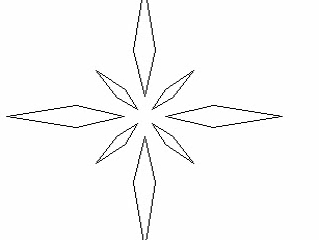Welcome to UcanNest Knowledge Base
-
Features
-
Interface
-
File Operation
-
Design Central
-
Basic Settings
-
Viewing Tools
-
Drawing
-
Parametric
-
Graph Editing
-
Graph Transform
-
Object Operation
-
Image Processing
-
Text Editing
-
Node Editing
-
Nesting
-
Path
-
case
Category
Print
Fit To Page
Object position in the page can be viewed through Fit to Page function.
Command:
Menu【View > Fit to Page】 View Bar Shortcut:F9