Tip: Start typing in the input box for immediate search results.
Post Set
The Post Processor is a programme which converts the path in some standard neutral format into the format requried by a specific machine control system.
Command:
Menu【Path > Post Set】
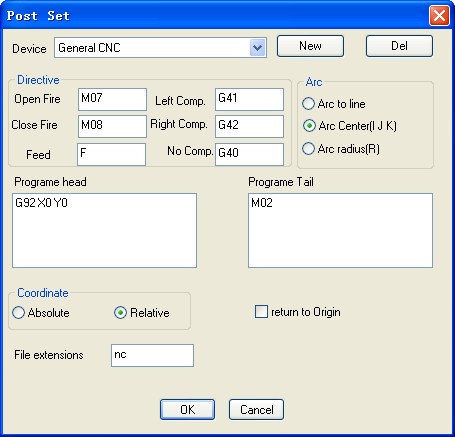
New: Create a new devive.
Del: Delete the current device
Command:
1. Head of Pogramme
This section deals with line that must be output at the head of every programme.This information usually has the programme name, command for switching on the spindle etc.
For example:
Programme head G90 X0 Y0
2.Tail of Pogramme
This section deals with line that must be output at the tailof every programme.This information usually has the programme name, command for switching off the spindle etc,
moving the tool back to the home position.
For example:
Programme tail M02
3.Arc command
Set the arc command, For example: Arc to line, Arc center(I J K), Arc radius.
4.Open Fire, Close Fire
Set the open fire, close fire command.
For example:
Open Fire M07
Close Fire M08
5.Speed Code
Set the speed code as F , the nc file will show speed code.
6.Comp.
Set the Comp. command.
For example: Left Comp. G41
Right Comp. G42
No Comp. G40
7.Coordinate
Absolute coordinate or Relative coordinate.
8.Return to Origin
End the cutting, return to origin.
9.FILE_EXTENSION
Defines the path output file extension.
For example: *.nc *.txt *.cnc
