Tip: Start typing in the input box for immediate search results.
Path Output
After generate the path, we can output the path to G-code file.
Command:
Menu【Path > Path output】
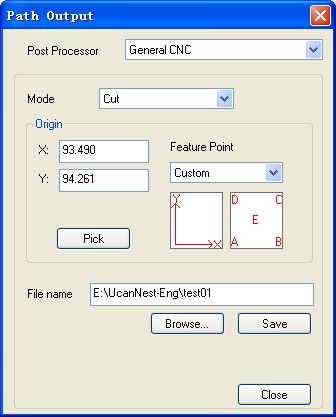
Parameters:
Post processor: normally select “General CNC” is OK, if you should modify the post processor, pls refer to the post set.
Mode: Cut.
Drill: Hole Piecing, don’t open fire.
Draw: Mark the profile, don’t open fire.
Origin point: is the origin of the tool before machining is carried out.
There are 2 ways to set origin point:
1)Custom: You can custom the position of the origin, input the value of X and Y, then save path .
If you design based on page(page sige is the same as material), the origin in ucannest and the users origin in material are all at the lower-left corner, custom X = 0, Y = 0, the results are shown in Fig.
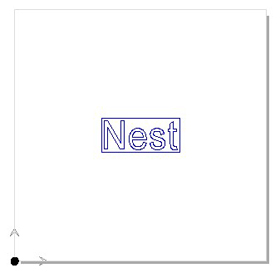
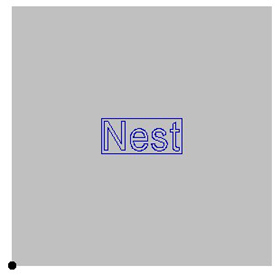
design in ucannest cutting in material
2)Base on feature points : You can select the position of the five points(A,B,C,D,E) , The location of the machining area is different according to the feature points selected. Take badge making as an example. Fig shows the location of the machining area with the origin at (0, 0).
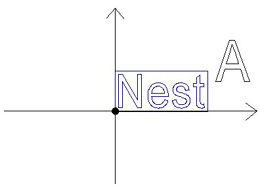
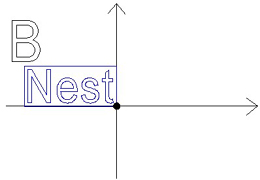
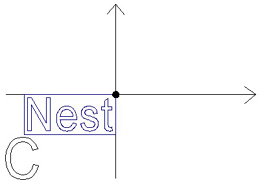
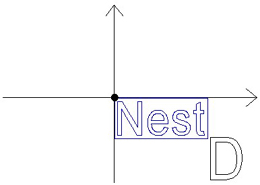
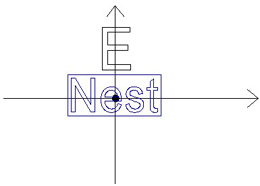
File name & Save: Click on “Browse” to select the tool path to be saved, name the file and then click on Save. Then the tool path is saved in the file you have named.
