Tip: Start typing in the input box for immediate search results.
Auto Path
Auto Path can generate the cutting path automatically.
Command:
Menu 【Path > Auto Path】
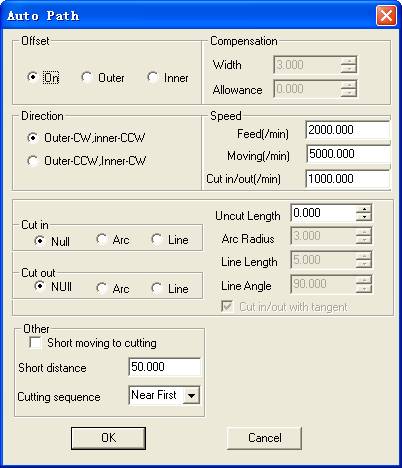
Steps:
1. Select the drawing.
2. Click Menu【Path > Auto Path】.
3. Set the parameters.
4. Click OK button.
Parameters:
Offset
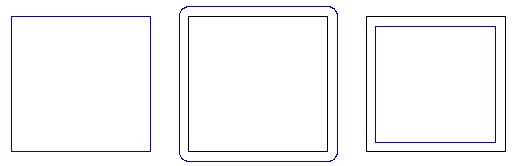
on outside inside
On: The torch center axis is along the original drawing.
Outside: Cut along the outer contour of the drawing.
Inside: Cut along the inner contour of the drawing.
Width:The diameter of the cutting nozzle or flame.
Allowance: the area outside the Toolpath. Precision cutting can be achieved through setting side allowance
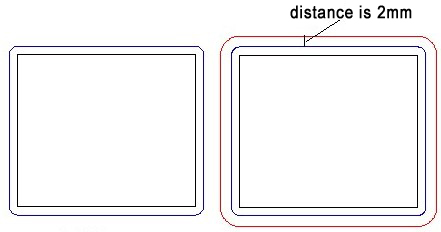
allowance is 0 allowance is 2mm
Cut in/out is added in the start point of contour. If you want to change the position of Cut in/out on the contour, you can use “node edit” tool to set the new start point.
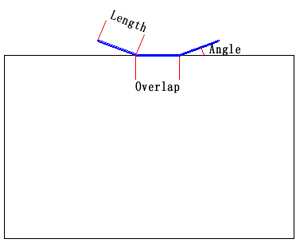
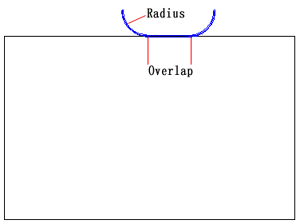
Line Arc
Uncut Length: the distance of cut-in and cut-out that can not be cut. Generally this value should be greater than kerf width. But if the value is negative, it means over-cut length. Cut-out point will pass the end point of the contour.
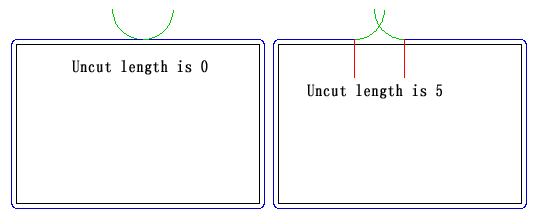
Short moving to cutting: use in the cutting of thick plate to reduce the hole piercing.
Short distance: the maximum distance for short moving to cutting.
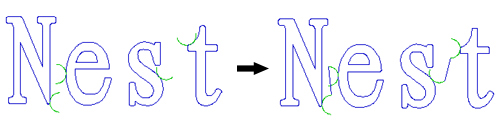
Cutting Sequence:
X First Y First
X/Y First: machine objects along X/Y axis direction first.
Near First: the nearest object to the tool will be machined first.
