Welcome to UcanNest Knowledge Base
-
Features
-
Interface
-
File Operation
-
Design Central
-
Basic Settings
-
Viewing Tools
-
Drawing
-
Parametric
-
Graph Editing
-
Graph Transform
-
Object Operation
-
Image Processing
-
Text Editing
-
Node Editing
-
Nesting
-
Path
-
case
Category
Print
Dimension Constraint
Creates dimension constraint of the object.
Command:
Menu【Parametric > Dimension Constraint】

 Linear
Linear
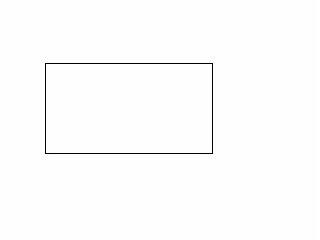
1.Click the Linear button .
2.Pick the first point(or select the line).
3.Pick the second point.
4.Pick the location of the dimension line.
 Radial/Diameter
Radial/Diameter
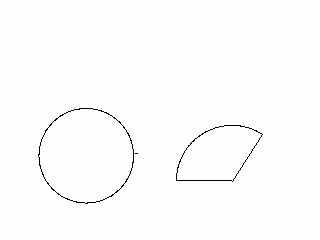
1.Click the Radial/Diameter button
2.Select an Arc or Circle.
3.Pick the location of the dimension line.
Note:Select arc, dimension radial; Select circle, dimension diameter.
 Angular
Angular
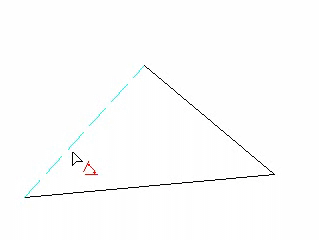
1.Click the Angular button.
2.Select the first line.
3.Select the second line.
4.Pick the location of the dimension line .
