-
Features
-
Interface
-
File Operation
-
Design Central
-
Basic Settings
-
Viewing Tools
-
Drawing
-
Parametric
-
Graph Editing
-
Graph Transform
-
Object Operation
-
Image Processing
-
Text Editing
-
Node Editing
-
Nesting
-
Path
-
case
Image Processing
The system provides many image processing functions such as image scanning, image tracing, image stripping, adjusting brightness, adjusting contrast, and converting into grayscale image.
Adjust brightness/ Contrast
Steps:
1.Select the image.
2.Click Menu【File > Image processing > Adjust brightness/ Contrast】.
3.Adjust image brightness/ contrast value.
4.Click OK button.
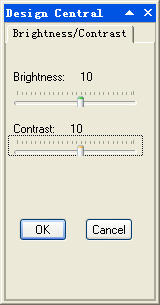
Convert into Grayscale Image
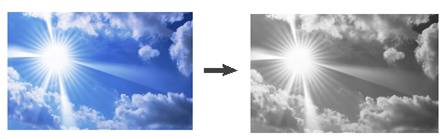
Steps:
1.Select the image.
2.Click Menu【File > Image processing > Convert into Grayscale Image】.
Despeckle
Steps:
1.Select the image.
2.Click Menu【File > Image processing > Despeckle】.
3.Select the template size.
4.Click OK button.
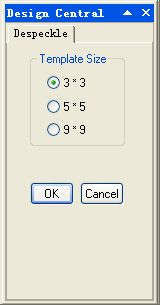
Invert
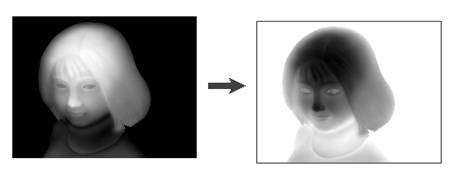
Steps:
1.Select the image.
2.Click Menu【File > Image processing > Invert】.
Relief
You can convert the image to the relief effect .
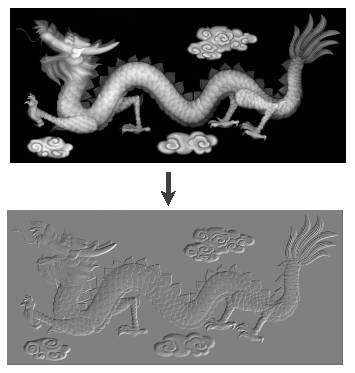
Steps:
1. Select the image.
2.Click Menu【File > Image processing > Relief】.
