-
Features
-
Interface
-
File Operation
-
Design Central
-
Basic Settings
-
Viewing Tools
-
Drawing
-
Parametric
-
Graph Editing
-
Graph Transform
-
Object Operation
-
Image Processing
-
Text Editing
-
Node Editing
-
Nesting
-
Path
-
case
Bounding Box
Adding a bounding box to an object is useful for machining. Sizes of a bounding box are changed by parameter settings according to your needs.
Command:
Menu【Draw >Bounding Box】 Curve Bar
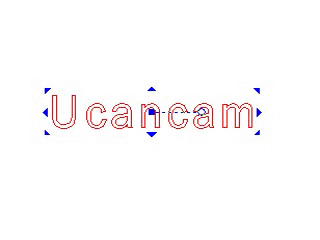
Steps:
1 Select an object.
2 Click Menu【Draw >Bounding Box】.
3 Set the values.
4 Click OK to finish the operation.
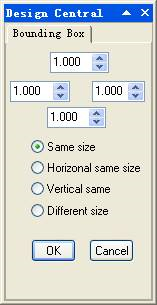
Parameters:
Same size: The modifications of the bounding box in four directions are the same.
Horizontal same: The modifications of the bounding box in the horizontal direction are the same.
Vertical same: The modifications of the bounding box in the vertical direction are the same.
Different size: The modifications of the bounding box in four directions are different.
