Welcome to UcanNest Knowledge Base
-
Features
-
Interface
-
File Operation
-
Design Central
-
Basic Settings
-
Viewing Tools
-
Drawing
-
Parametric
-
Graph Editing
-
Graph Transform
-
Object Operation
-
Image Processing
-
Text Editing
-
Node Editing
-
Nesting
-
Path
-
case
Category
Print
Combine Curve
Creates a series of connected lines ,arcs and/or beziers in string mode.
Command:
Menu【Draw > Combine Curve】 Curve Bar : Shortcut: U
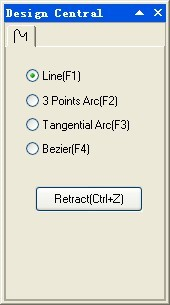

Steps:
1.Select type.
2.Click the right button of mouse to end the drawing.(if the last segment is bezier,finish the current bezier,and restart a new bezier).
Notes:
Press Ctrl + Z, remove the last point or curve segment drawn.
Press C, colse the polyline.
Line:F1, 3 Point Arc:F2, Tangential Arc:F3, Bezier:F4.
