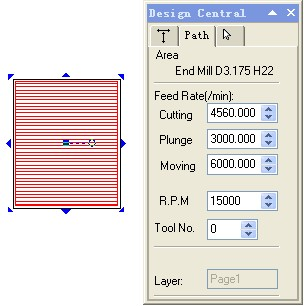Welcome to UcanNest Knowledge Base
-
Features
-
Interface
-
File Operation
-
Design Central
-
Basic Settings
-
Viewing Tools
-
Drawing
-
Parametric
-
Graph Editing
-
Graph Transform
-
Object Operation
-
Image Processing
-
Text Editing
-
Node Editing
-
Nesting
-
Path
-
case
Category
Print
Property
Command:
Menu【Edit > Property】
You can check and modify the propertyof various objects.
1.Graphic objects:select a single graphic object, you can view the starting point and the direction of the curve, for example: a rectangle can modify the width, height and the direction; an circle can modify the center coordinates, radius and the direction.
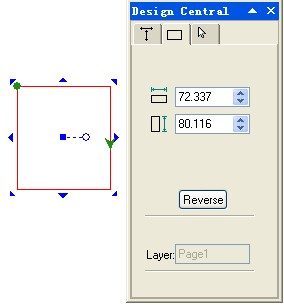
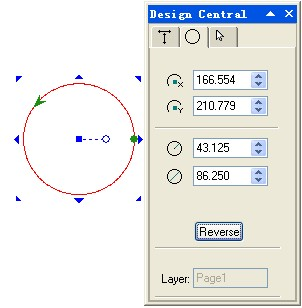
2.Text objects:Select the text object, you can modify text property.
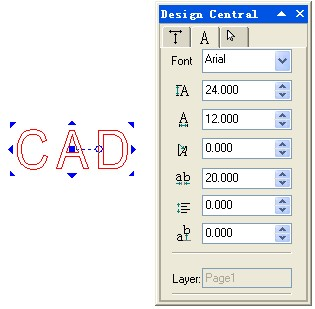
3.Union objects:Select the union objects, you can see the number of sub_objects, modify the direction of the objects.
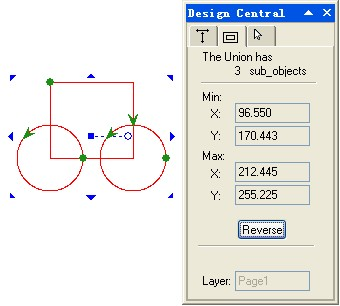
4.Path objects: Select the path object, you can set the speed for cutting.