Welcome to UcanNest Knowledge Base
-
Features
-
Interface
-
File Operation
-
Design Central
-
Basic Settings
-
Viewing Tools
-
Drawing
-
Parametric
-
Graph Editing
-
Graph Transform
-
Object Operation
-
Image Processing
-
Text Editing
-
Node Editing
-
Nesting
-
Path
-
case
Category
Print
Page Size
You can set page size in Design Central.
Command:
Menu【File >Design Central】 Editing Mode Bar
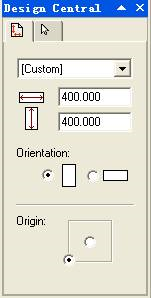
Type the Value, or select size at drop down list
Width of page.
Height of page
Portrait of page
Landscape of page
Origin point on the center.
Origin point on the left corner.
