Tip: Start typing in the input box for immediate search results.
-
Feature
-
Interface
-
File Operation
-
Design Central
-
Basic Setting
-
Viewing Tools
-
Object Operation
-
Drawing
-
Parametric
-
Graph Editing
-
Graph Transform
- Move
- rotate
- Transform Again
- Mirror
- Arc and Line Fit
- Envelop Distortion
- Perspective Distortion
- Push and Pull Distortion
- Twist Distortion
- Shadow Distortion
- Curve Zmap
- Auto Nesting
- Interactive Nesting
- Clone Along a Curve
- Rectangular Clone&Polar Clone
- Clone along a Line
- Clone along an Arc
- Clone along a Spiral
- Scale 2 Points
- Orient 2 lines
- 3D Move
- 3D Rotate
- 3D Scale
- 3D To XY Plane
-
Image Processing
-
Text Editing
-
Node Editing
-
Graph Toolpath
- Tool Path
- Profile Machining
- Area Clearance
- Flute Machining
- 3D Corner Engraving
- Midine Machining
- Drilling
- Insert And Inlay
- Intelligent Machining
- Prism Machining
- Embossing Machining
- Toolpath output
- Tool Management
- Toolpath Walk Simulation
- Toolpath Shaded Simulation
- Post Set
- Toolpath Regenerate
- Toolpath Stat
- Chamfer Machining
- Adaptive Area Clearance
-
Image Toolpath
-
Wireframe Toolpath
-
Toolpath Edit
-
Waveboard
-
Mesh
-
Surface
- Surface
- Import Surface File
- Standard Surface
- Freeform Surface
- Chamfer Surface
- Fillet Surface
- Extend Surface
- Show Effect
- 3D-Spline
- To 3D Curve
- Curve Project to Surface
- Pullback
- Extract Edge
- Split at Isocurve
- Trim at Curve
- Trim at Surface
- Untrim
- To Mesh
- Edit Node of Surface
- Insert Control Point
- Vari Fillet Surfaces
-
Surface Toolpath
Loft Surface
Use loft toolpath to create a smooth, curved blend between chains of curves or cross-sections. You must choose a minimum of two chains.
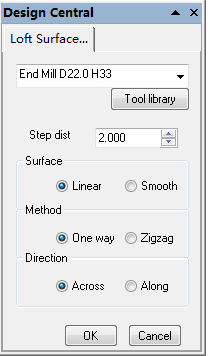
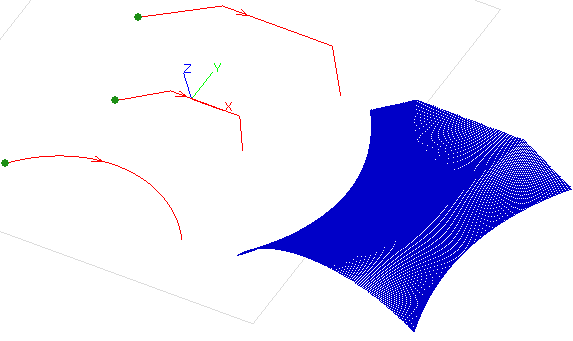
Steps:
1.pick the cross curves which should be the 2d/3d curves or point.
2.set the dialog parameters。
3.click OK button,to create the toolpath。
Remark:
1.if pick the selected cross curves again, it refer to reverse the direction of the cross curve
2.when create the toolpath, 2d cross curve should be rotated by 90 deg with th axis of start point and end point.
Parameters:
Step dist:
The distance between the 2 neigbor tool movement.if the distance is smaller, the result surface will be smoother.
Surface:Linear:The toolpath between the cross curves is line。
Smooth:The toolpath between the cross curves is Quadratic curve.
This option need the count of cross curves is >=3.
Method:
One way:
Zigzag : 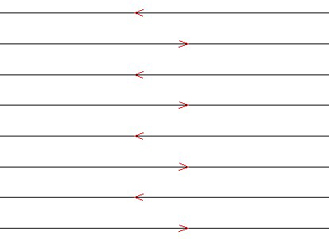
Direction:
Across:Toolpath moves acoss the selected curve.
Along:Toolpath moves along the selected curve.
