Tip: Start typing in the input box for immediate search results.
Area Clearance
Area clearance is to mill an area in the material.

Command:
Menu【Toolpath >Area Clearance】 Toolpath Bar
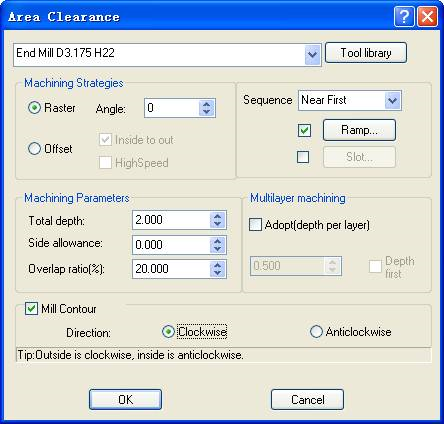
Steps:
1. Select the object.
2. Click Menu【Toolpath >Area Clearance】.
3. Set the parameters.
4. Click OK button, creates the toolpath.
Parameters:
1)Machining strategies:
raster:you can adjust the angle.
offset:you can choose inside to out
high speed:specially for offset strategy, the transition between the loop is tangent continue arc , and the sharp angle in loop is also transited by arc, therefor this strategy is fit for high speed machine.

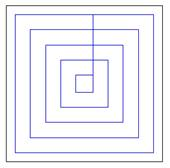
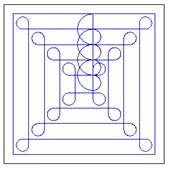
raster offset high speed
2)Total depth: the machining depth.
3)Overlap ratio: the ratio of the width of the tool bottom blade to the width of the last Toolpath.
4)Side allowance: the area outside the Toolpath. Precision cutting can be achieved through setting side allowance.
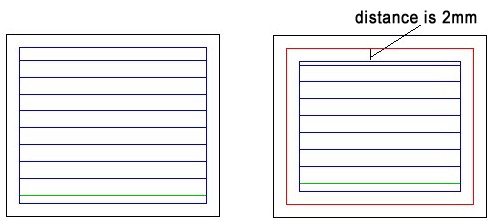
allowance is 0 allowance is 2mm
5)Mill contour: This is to make the surface of the material smooth after being machined.
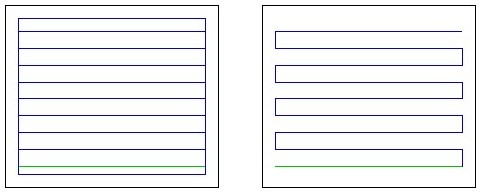
mill contour no mill contour
Mill contour direction: is the direction of the toolpath, including clockwise and anti-clockwise. When choosing cutting direction, the material should be taken into consideration so that the surface of the material after being machined is smooth. Clockwise machining is fit for cutting materials of high density, such as Acryl (organic glass), brass, etc; anti-clockwise machining is fit for cutting materials of low density such as PVC board, two-color board, etc.
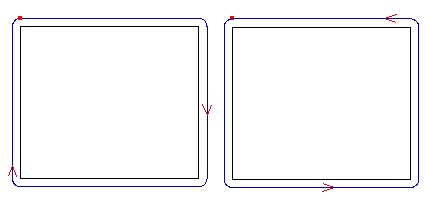
clockwise anti-clockwise
6)Multilayer: When the depth of the material is bigger than the tool height or when the material is of high rigidity (such as metal), the machining is done layer by layer on the material.
Adopt: you can set the depth per layer.
Depth first: Machine next object after finishing machine all the layer of one object.
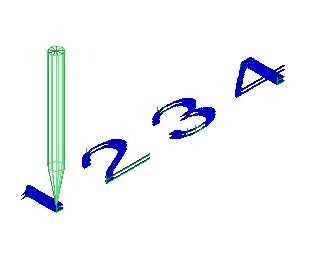
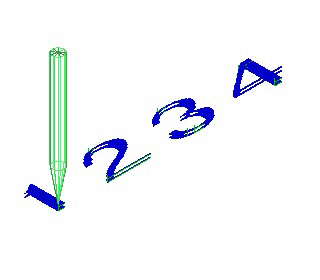
layer first Depth first
7)Sequence:.

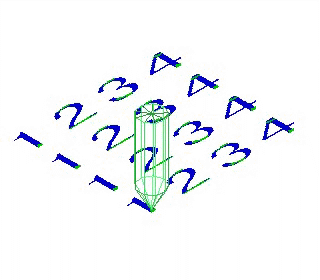
X First Y First
Near First: the nearest object to the tool will be machined first.
X/Y First: machine objects along X/Y axis direction first.
8)Ramp: With ramp function, the cutter breaks can be well prevented because the tool goes into the material in a certain angle.


Ramp Helix
9)Slot: The Trochoidal Toolpath will produce a circular toolpath at high feed rates with low load on the tool, therefore keeping the heat down while providing for longer tool life.
The parameter is the same as Profile Machining.

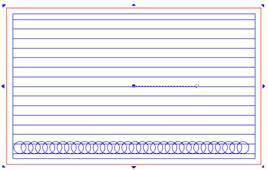
Parameter settings Trochoidal Toolpath
