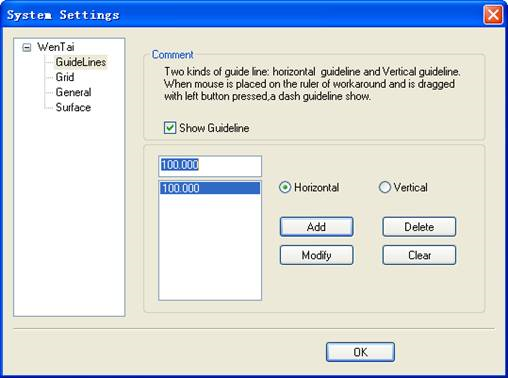Welcome to UcanNest Knowledge Base
-
Features
-
Interface
-
File Operation
-
Design Central
-
Basic Settings
-
Viewing Tools
-
Drawing
-
Parametric
-
Graph Editing
-
Graph Transform
-
Object Operation
-
Image Processing
-
Text Editing
-
Node Editing
-
Nesting
-
Path
-
case
Category
Print
Set up guidelines
You can display or hide the guidelines.
Command:
Menu 【View > Guidelines】
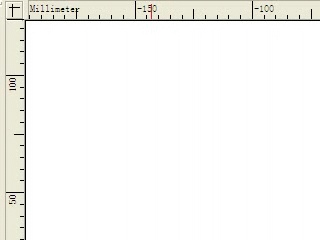
Add Guideline: On the ruler area, press the left mouse button and drag to the page.
Delete Guideline: Pick up the guideline, press the left mouse button and drag to the ruler area.
Position guides
Steps:
1.Click Menu【View >System Settings > Guidelines】.
2.Select vertical or horizontal lines.
3.Type the value for Guidelines.
4.Click the “Add” button.
5.Click the “Ok” button.