-
Feature
-
Interface
-
File Operation
-
Design Central
-
Basic Setting
-
Viewing Tools
-
Object Operation
-
Drawing
-
Parametric
-
Graph Editing
-
Graph Transform
- Move
- rotate
- Transform Again
- Mirror
- Arc and Line Fit
- Envelop Distortion
- Perspective Distortion
- Push and Pull Distortion
- Twist Distortion
- Shadow Distortion
- Curve Zmap
- Interactive Nesting
- Auto Nesting
- Clone Along a Curve
- Rectangular Clone&Polar Clone
- Clone along a Line
- Clone along an Arc
- Clone along a Spiral
- Scale 2 Points
- Orient 2 lines
- 3D Move
- 3D Rotate
- 3D Scale
- 3D To XY Plane
-
Image Processing
-
Text Editing
-
Node Editing
-
Graph Toolpath
- Tool Path
- Profile Machining
- Area Clearance
- Flute Machining
- 3D Corner Engraving
- Midine Machining
- Drilling
- Insert And Inlay
- Intelligent Machining
- Prism Machining
- Embossing Machining
- Toolpath output
- Tool Management
- Toolpath Walk Simulation
- Toolpath Shaded Simulation
- Post Set
- Toolpath Regenerate
- Toolpath Stat
- Adaptive Area Clearance
- Chamfer Machining
-
Image Toolpath
-
Wireframe Toolpath
-
Toolpath Edit
-
Waveboard
-
Relief
-
Surface
-
Surface Toolpath
Drilling
Four Drill Position: on points, on curves, on center of object, region drilling.
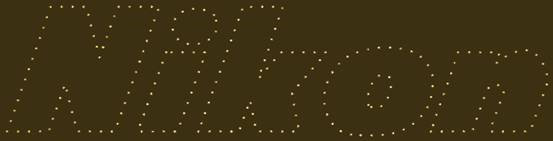
On curves
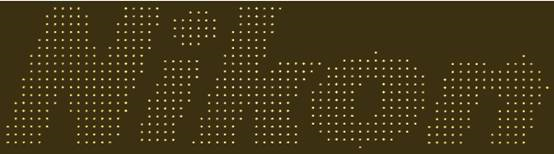
Region Drilling
Command:
Menu【Toolpath >Drilling > Simple Drilling】 Toolpath Bar
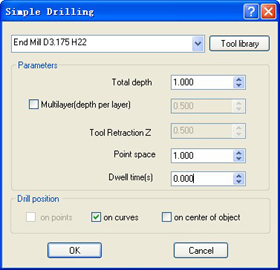

Steps:
1. Select the object.
2. ClickMenu【Toolpath >Drilling > Simple Drilling(Region Drilling)】.
3. Select the type of the drilling.
4. Set the parameters, Click OK button.
Parameters:
1)Total depth: the machining depth.
2)Multilayer: When the depth of the material is bigger than the tool height or when the material is of high rigidity (such as metal), the machining is done layer by layer on the material.you can set toolup height per layer.
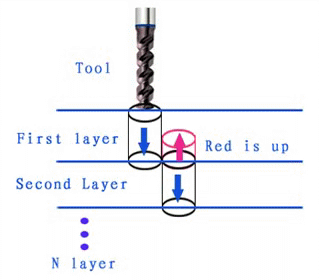
3)Point space: the distance between two points.
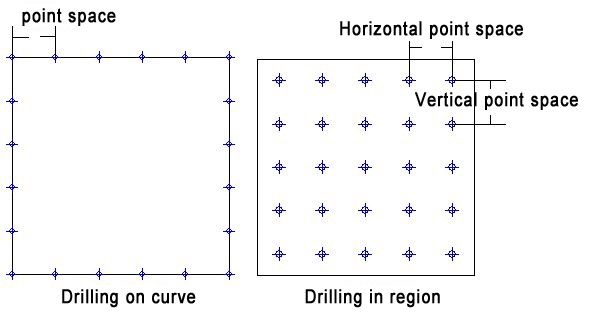
Horizontal point space: the distance between two points in the horizontal direction
Vertical point space: the distance between two points in the vertical direction
4)Interlaced arrange: interlaced arrangement of the points
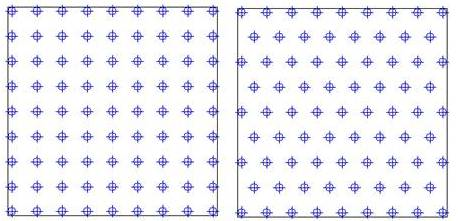
Usually arrange Interlaced arrange
5)Dwell Times: The pause time when drilling at the bottom.
Remark:if the selected tool is thread tool,and there is “THREAD_CYC“ command in the post processor,when export the drill toolpath to nc file. ucancam support the thread cycle.
