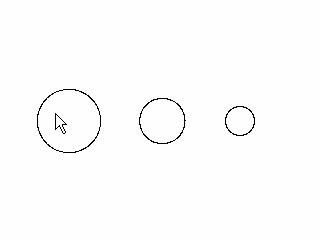To Align Objects
Align on left
Align on left: to align several selected objects along the left side
Command:
Menu【Align >Align on left】 Aligning Bar Shortcut: Ctrl + Num4
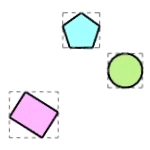
Align on right
Align on right: to align several selected objects along the right side.
Command:
Menu【Align >Align on right】 Aligning Bar Shortcut: Ctrl + Num6
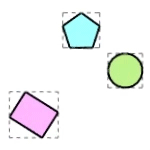
Horizontal align
Horizontal align:to align several selected objects along the horizontal center line.
Command:
Menu【Align > Horizontal align】 Aligning Bar Shortcut: Alt + ,
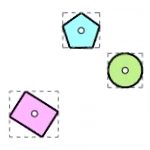
Vertical align
Vertical align:to align several selected objects along the vertical center line.
Command:
Menu【Align > Vertical align】 Aligning Bar Shortcut: Alt + .
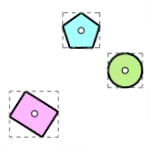
Align to bottom
Align to bottom: to align severalselected objects with the bottom line.
Command:
Menu【Align >Align on bottom】 Aligning Bar Shortcut: Ctrl + Num2
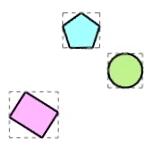
Align on center
Align on center: to make the center of several selected objects the same.
Command:
Menu【Align >Align on center】 Aligning Bar Shortcut: Ctrl + Num5
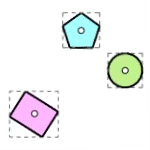
Horizontal Align
Horizontal Align: to align the several selected objects with the horizental center line.
Command:
Menu【Align >Horizental Align 】 Aligning Bar Shortcut: Alt +
,
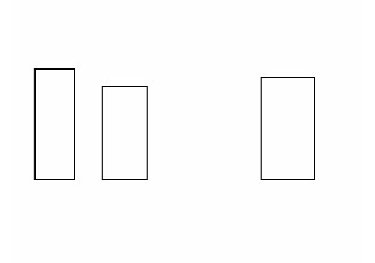
Vertical Align 2
Vertical Align 2 :to align the several selected objects with the vertical center line.
Command:
Menu【Align > Vertical Align 】 Aligning Bar Shortcut: Alt + .
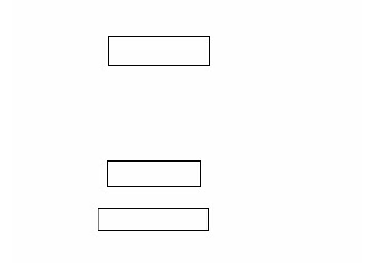
Same Size
To make the size of several selected objects the same.
Same Size
To make the width and height of the selected objects the same.
Command:
Menu【Align > Same Size】 Aligning Bar Shortcut: Ctrl + Alt + A
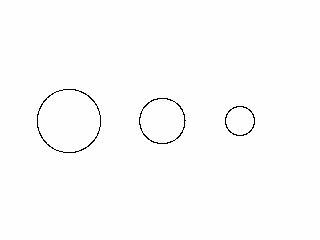
Same Width
To make the width of the selected objects the same.
Command:
Menu【Align > Same Width】 Aligning Bar Shortcut: Ctrl + Alt + W
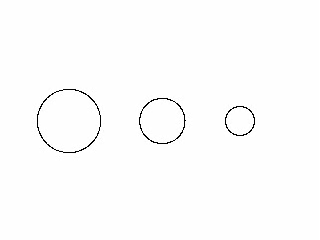
Same Height
To make the height of the selected objects the same.
Command:
Menu【Align > Same Height】 Aligning Bar Shortcut: Ctrl + Alt + H