Tip: Start typing in the input box for immediate search results.
-
Features
-
Interface
-
File Operation
-
Design Central
-
Basic Settings
-
Viewing Tools
-
Drawing
-
Parametric
-
Graph Editing
-
Graph Transform
-
Object Operation
-
Image Processing
-
Text Editing
-
Node Editing
-
Nesting
-
Path
-
case
-
Basic Settings
- Articles coming soon
To save a plate/remnant
Command:
Menu【File > Save Plate/Remnant】
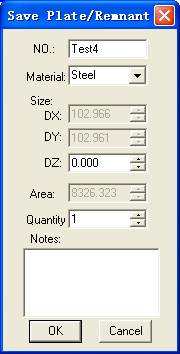
No. – Name of plate/remnant.
Material – Type of material the plate/remnant is made of
DZ – Thickness of plate/remnant.
Quantity – Reorder Quantity for plate/ remnant.
Notes – String notes.
The other fields for a Plate/remnant( auto calculated from plate/remnant drawing)
DX – Length of plate/remnant,
DY – Width of plate/remnant.
Area – Area of plate/remnant.
To save the plate/remnant, click OK button.
Notes:
1. No. is unique identity for plate/remnant can’t be repeated.
2. Material can be selected from pull-down list。
