Tip: Start typing in the input box for immediate search results.
-
Features
-
Interface
-
File Operation
-
Design Central
-
Basic Settings
-
Viewing Tools
-
Drawing
-
Parametric
-
Graph Editing
-
Graph Transform
-
Object Operation
-
Image Processing
-
Text Editing
-
Node Editing
-
Nesting
-
Path
-
case
-
Basic Settings
- Articles coming soon
Path Panel
Separate a path into several smaller portions, after machining, you can combine the portions together to form a complete one. Resolved the work area of your machine is not big enough.
Command:
Menu【Path > Path Panel】
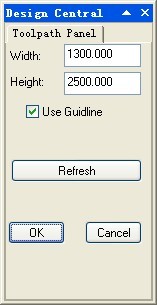
Steps:
1. Select the path.
2. Click Menu【Path > Path Panel】.
3. Set the parameters, click OK button.
Parameters:
Width: the width of each independent path after applying Path panel.
Height: the height of each independent path after applying Path panel.
Use Guidline: use the guideline to separate a path.
Refresh: to reset the above parameters.
Notes: you should put the object in the drawing window (the grey rectangular box); otherwise, the function is invalid.
